Workday Training in New York City, New York, USA
Workday Advanced Reporting Course New York City, NY, USA
Grouping Data Efficiently in Workday Advanced Reporting
Workday Advanced Reporting gives us the ability to easily group data.
If we want to quickly locate employee salaries within specific supervisory organisations, using grouping features is all it takes.
In the Workday Advanced Reporting Course in New York, you will master how Workday Advanced Reporting allows us to categorise data systematically through group names.
This feature can help produce structured reports with summarised values.
Refining Reports with the Sort Feature in Workday Advanced Reporting
Sorting is an essential feature of Workday Advanced Reporting.
Instead of manually scanning through data, sorting allows us to organise information based on criteria like location or pay structure more easily than traditional reporting does.
Workday Advanced Reporting ensures that data is not only collected but also analysed meaningfully.
By using the sort tab, reports can be further refined to make them more readable.
Automatic Data Summaries and Workday Advanced Reporting Filters
Workday Advanced Reporting offers a powerful feature: the ability to calculate summaries, such as totals and averages, automatically.
For instance, it could help us easily ascertain the total employee count per department automatically.
Organisations can filter out irrelevant details for more precise analyses using data filtering features taught in the Workday Advanced Reporting Course in New York City.
Enhancing Reports with Workday Advanced Reporting
Workday Advanced Reporting offers more than just sorting and grouping.
It enables the creation of structured reports with subtotals and labels, making reports both more comprehensive and easier to interpret.
Workday Advanced Reporting enables us to utilise subgrouping effectively for further refining reports, providing maximum clarity and insights.

Structured Payroll Analysis with Workday Advanced Reporting
Workday Advanced Reporting’s primary objective is to calculate the total base pay for various worker groups and include worker counts to provide a comprehensive analysis of the data.
We developed two levels of grouping: first by location and then by supervisor.
While not typically necessary, this feature provides a structured way to display key payroll information.
Addressing Proxy User Limitations in Workday Advanced Reporting
The Workday Advanced Reporting Course in the USA prepares users to handle situations where proxy user access problems occur within Workday Advanced Reporting.
Signing into Workday as a proxy user can prevent certain apps from functioning; this restriction may limit report accessibility and functionality.
Therefore, it’s critical to check system settings before proceeding with advanced reporting tasks.
Protecting Privacy with Workday Advanced Reporting Substring Functions
Workday Advanced Reporting offers various calculated fields to enhance data extraction.
An example would be extracting just four digits from a Social Security number while masking the first five digits.
By employing substring functions, we isolate key information, ensuring compliance with privacy requirements while also showcasing their power within Workday Advanced Reporting’s calculated fields.
This showcases its true power.
Safeguarding Sensitive Information in Workday Advanced Reporting
Workday Advanced Reporting’s key advantage lies in its ability to combine text fields for structured displays.
We extract pertinent data points and append masked details using calculated fields, thus protecting sensitive information while still offering valuable insights within Workday Advanced Reporting.
Enhancing Workday Advanced Reporting Data Clarity Using ARI
Workday Advanced Reporting allows for the effective aggregation of multi-instance fields, such as employee addresses associated with each worker.
Aggregate Related Instances (ARI) enables reports to group related records more efficiently, improving the usability of Workday Advanced Reporting and creating clarity when organising employee address data.
Refining Reports by Filtering with Workday Advanced Reporting
Filtering data efficiently in Workday Advanced Reporting helps eliminate irrelevant records, improving data accuracy.
For instance, restricting reports to employees whose base pay exceeds zero can improve accuracy.
A key takeaway from the Workday Advanced Reporting Course in New York is the practical application of filtering techniques in Workday Advanced Reporting, which enhances data representation and reporting efficiency.
Simplifying Complex Data Aggregation with Workday Advanced Reporting
How calculated fields facilitate the collection and extraction of meaningful information from Workday.
Aggregating various instances, such as worker addresses, countries, and positions, is made possible through Workday Advanced Reporting, as explained in the Workday Advanced Reporting Course in New York City.
If someone lives in both India and the USA, for example, we could create a calculated field that summarises both data points into one.

Custom Data Aggregation in Workday Advanced Reporting
Workday Advanced Reporting offers one of its key functionality capabilities: aggregating related instances into a single result based on defined conditions.
For example, if we wish to focus only on data originating in one country (say the US), filters can be applied accordingly.
The ability to extract only instances matching set conditions using calculated fields is a core topic of the Workday Advanced Reporting Course in the USA, enhancing targeted reporting.
Using Count Functions to Enhance Workday Advanced Reporting
Workday Advanced Reporting goes beyond simply aggregating.
It also assists in counting related instances. Say you need to determine how many addresses or positions a worker is linked with.
Using calculated fields with count functions, you can easily do this.
Ensuring that workers with multiple registered addresses are accurately represented in reports is emphasised in the Workday Advanced Reporting Course in New York, which improves overall reporting clarity and efficiency.
Accessing Workday Advanced Reporting Comprehensive Data
Workday Advanced Reporting allows us to access relevant values from connected business objects.
Linking primary objects with related ones to gain comprehensive insights is a vital feature explained in the Workday Advanced Reporting Course in New York City.
Workday Advanced Reporting streamlines the retrieval of country-specific employee details by extracting only relevant data, thereby making analysis faster and more accurate.
Refining Data Sets with Workday Advanced Reporting Conditions
Workday Advanced Reporting relies heavily on conditional logic for data refinement, aggregating only those values that fulfil predefined criteria.
The Workday Advanced Reporting Course in the USA covers how applying conditions ensures that extracted data is further refined to meet your reporting standards.
Workday Advanced Reporting offers filtering capabilities designed explicitly for German employees, allowing you to set conditions that aggregate data by location, thereby eliminating irrelevant entries.
Optimising Report Layouts Using Workday Advanced Reporting
Workday Advanced Reporting is an invaluable tool, enabling us to manipulate and visualise data in meaningful ways effectively.
When working with row groupings, the optimal arrangement makes a considerable impact: initially, gender was listed as a row grouping, while company became a column grouping.
This allows for a more structured report, with companies listed along the left-side column and gender now grouped by column.
This method of alignment with sub-level groupings in matrix reports is thoroughly discussed in the Workday Advanced Reporting Course in New York.
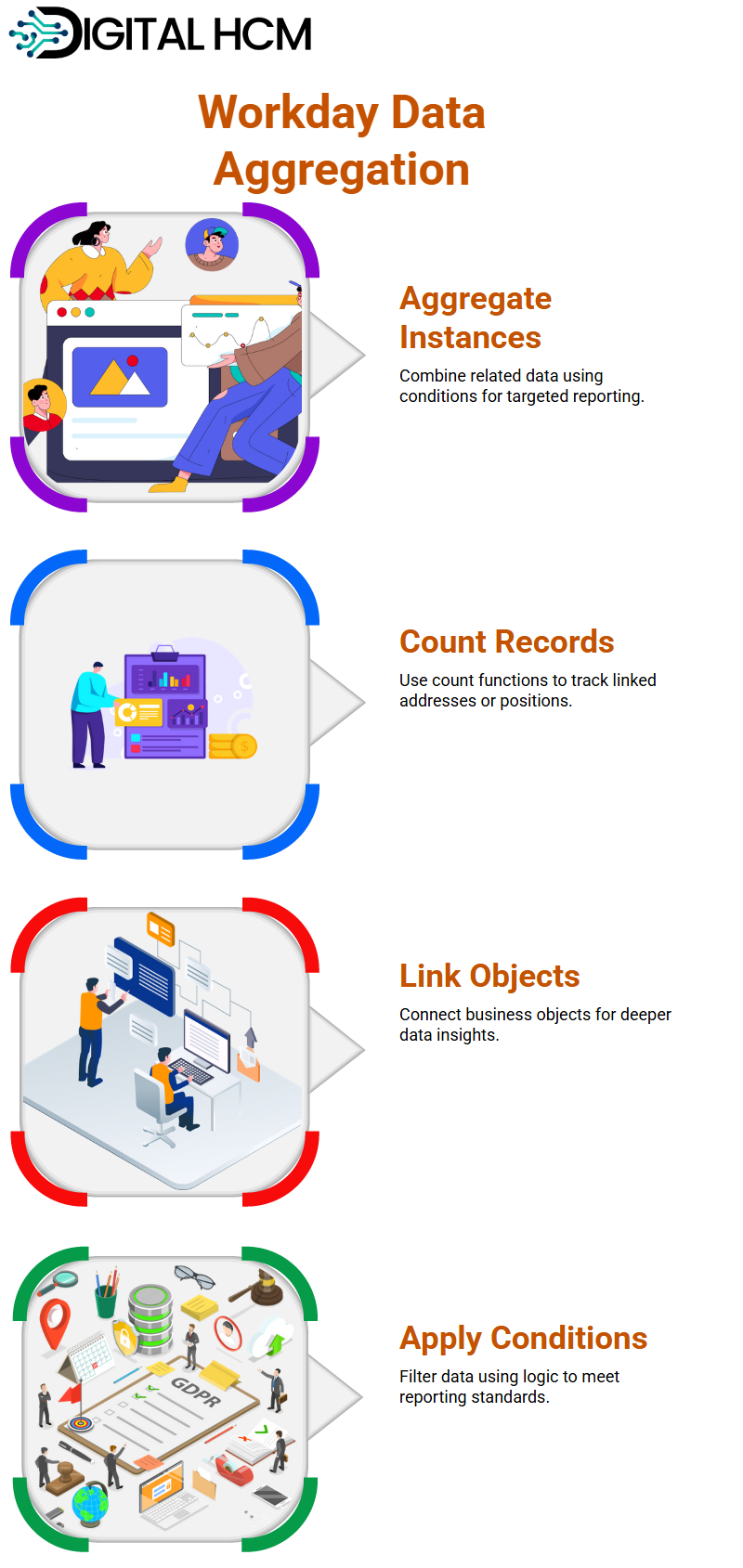
Enhance Reporting Accuracy with Workday Advanced Reporting
Workday Advanced Reporting offers default summarisation as counts, providing a breakdown of male, female, and undisclosed categories across companies.
However, sometimes counting alone doesn’t give enough insight; sometimes we require more comprehensive information.
By selecting alternative summarisation methods, such as the average age of employees per company and gender distribution, we may uncover new trends.
Workday Advanced Reporting stands out among its competitors with its versatility in handling numeric and currency fields, offering predefined summarisation values to make refining data presentation effortless.
Creating Clear, Impactful Reports with Workday Advanced Reporting
Workday Advanced Reporting offers visualisation through charts.
By duplicating reports and changing their visualisation type to charts, raw data can be transformed into easily interpretable formats.
For instance, Workday automatically assigns fields such as company and average age to the respective axes of an Excel chart for straightforward interpretation.
The use of colour to differentiate data sets by gender is highlighted in the Workday Advanced Reporting Course in New York City as an effective visual reporting tool.
Sorting data by value in descending order and only showing the top 10 companies provides a practical overview.
Once this limit has been met, other entries are collected under “Others,” similar to how Workday matrix reports manage large datasets.
Visualising Complex Data Using Workday Advanced Reporting
Workday Advanced Reporting provides features to customise display names and colour palettes.
Altering axis names improves clarity, and choosing visualisation types — such as dual graphs — can help represent complex data relationships more accurately.
Additional secondary axes prove particularly helpful when comparing two metrics, such as average employee age vs total display amount.
Drop zones in Workday Advanced Reporting, which can accept attributes or summarisation values, are thoroughly explored in the Workday Advanced Reporting Course in the USA.
Understanding these constraints helps create a smooth report creation process, with bar charts, line graphs, or area representations providing fine-tuning options depending on the data that needs to be presented.
Maximise Efficiency with Workday Advanced Reporting
Workday Advanced Reporting was built for easy use.
Utilising its drag-and-drop capability, creating new sheets and reports becomes intuitively effortless, saving time and effort.
Renaming reports and adding visualisations are quick processes that boost productivity.
Sharing Workday Advanced Reporting outputs with authorised users or security groups ensures access and collaboration, whether HR administrators need reports shared directly with them, department teams need them shared across their organisation, or vice versa.
Integrating Workday Advanced Reporting into organisational workflows is made seamless, as explained in the Workday Advanced Reporting Course in New York.
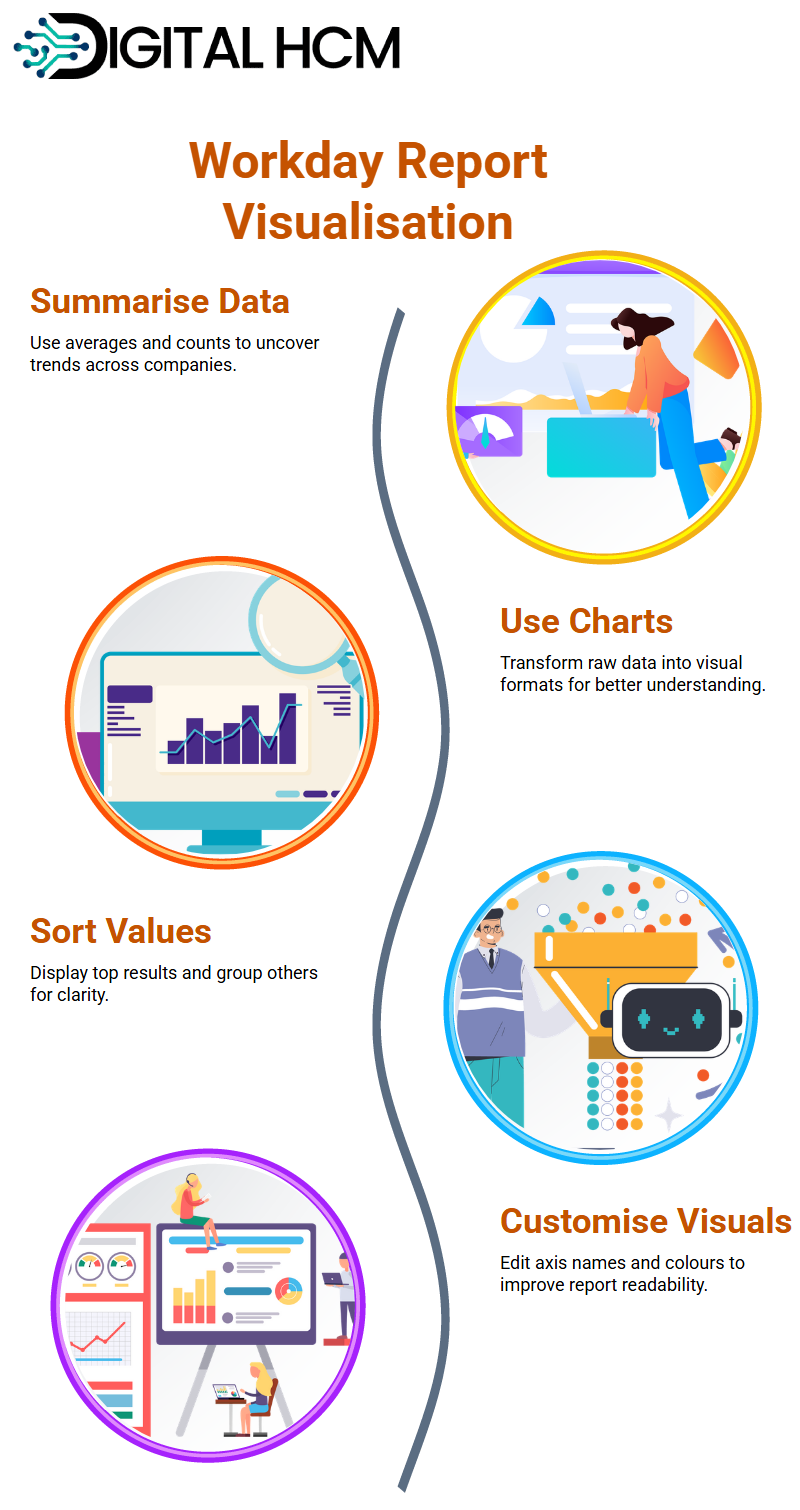
Simplifying Complex Reporting with Workday Advanced Reporting
Do organisations know how to manage data and create insightful reports effectively?
Workday Advanced Reporting provides users with tools for analysing, extracting, and visualising data to enable more informed decision-making processes.
The advantages and robust capabilities of Workday Advanced Reporting, discussed in the Workday Advanced Reporting Course in New York City, make it ideal for streamlining intricate reporting processes.
Users are empowered with access to rich datasets for analysis, enabling them to create custom reports while ensuring accurate visibility across departments.
Workday Advanced Reporting’s accessibility makes it a tremendously valuable asset, enabling participants to revisit key concepts at any time and from any location, at their convenience.
From learning the mechanics of Workday Advanced Reporting itself to honing existing expertise, these resources are there for your use each step of the way.
Streamlining Operations with Workday Advanced Reporting
Workday Advanced Reporting provides organisations with a way to streamline operations through flexible reporting structures that deliver actionable insights.
Participants will gain firsthand experience using Workday Advanced Reporting to gain actionable insights and provide intuitive yet impactful reporting solutions.
By the end of this course, you’ll gain insight into how Workday Advanced Reporting enables businesses to preserve data integrity while optimising reporting efficiency.
Understanding its capabilities will significantly enhance your ability to manage reports effectively.
Mastering Workday Advanced Reporting through the Workday Advanced Reporting Course in the USA equips users with the tools to navigate even the most complex reporting landscapes efficiently.
By learning its ins and outs, participants can unlock higher levels of reporting accuracy and efficiency.
Empowering Data Insights with Workday Reporting
The beauty of Workday Advanced Reporting lies in its seamless integration across various Workday modules, offering efficient reporting structures and real-time data analysis capabilities.
As you explore further into Workday Advanced Reporting, its abilities become clear.
This course has been specifically designed to make Workday Advanced Reporting easily accessible and practical for all learners.
One of the key benefits taught in the Workday Advanced Reporting Course in New York is how Workday Advanced Reporting helps translate raw data into actionable business intelligence.
Workday Advanced Reporting enables organisations to access, filter, and present data efficiently without requiring extensive technical expertise.
Whether you’re just getting started or an experienced user, mastering Workday Advanced Reporting will unlock new reporting capabilities.
By the time this journey ends, you’ll have gained a thorough knowledge of Workday Advanced Reporting fundamentals and developed skills that enable optimal data visualisation and reporting efficiency.
Advanced Reporting serves not just as an optional tool but rather as an asset for businesses seeking data-driven excellence.
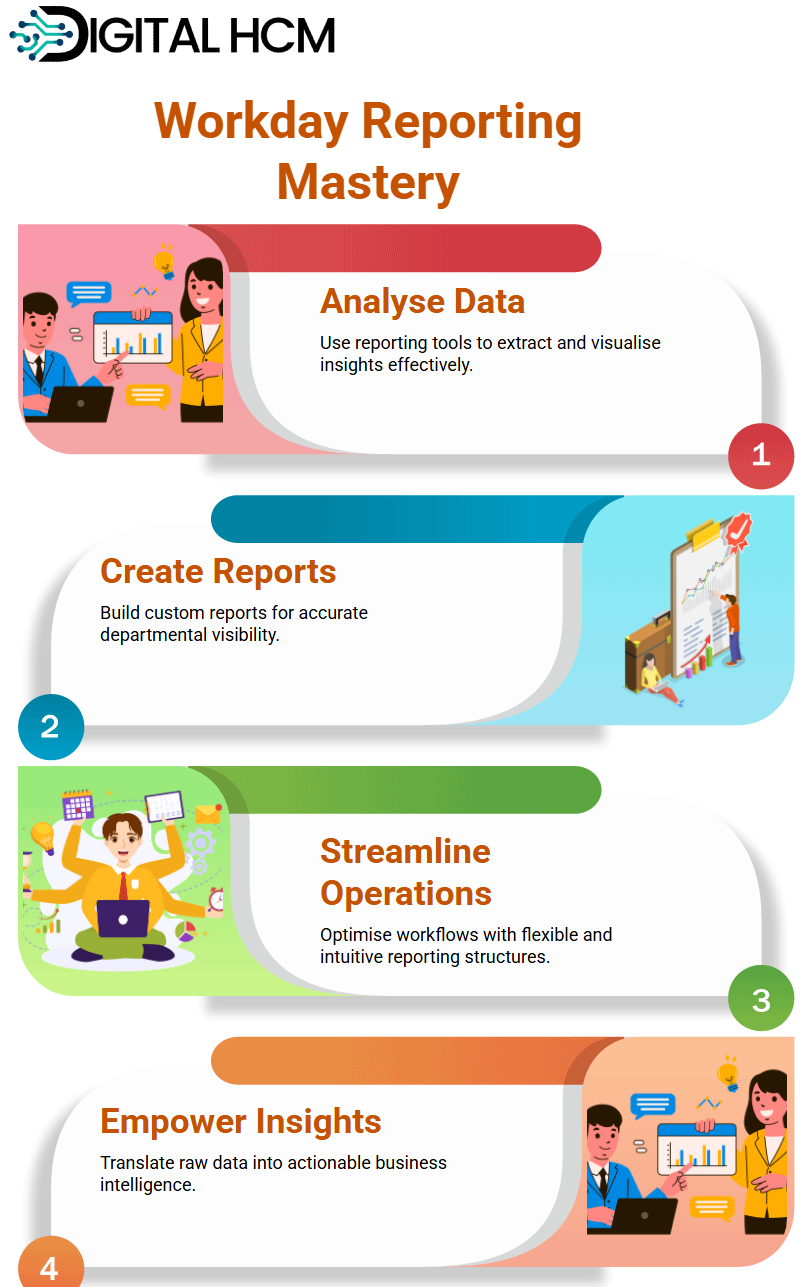

James

Success in your career comes from curiosity, courage, and consistency. Stay committed, stay curious and never stop learning.
