Workday Training in New York City, New York, USA
Workday LMS Tutorial
Organising Courses with Topics in Workday LMS
As part of setting up Workday LMS, the initial step should be creating topics to organise courses.
A topic acts as an umbrella that encompasses multiple courses under related categories.
If you are creating a legal training course, be sure to establish a category called ‘Legal’ so that all legal-related courses fall within that category.
HR courses should similarly fall under an HR topic.
Every course must be assigned an appropriate topic in Workday LMS, as emphasised in the Workday LMS Tutorial in New York, to maintain organisation and avoid disorganisation or misplacement of learning content.
Topics with specific themes have been created as a means for structured course administration and organisation.
Creating and Configuring through Workday LMS
Once a topic is created in Workday LMS, the next step is to create courses.
Workday LMS supports various course types, including digital courses, blended learning programs, and comprehensive programs that combine several courses into a single offering, making course creation simpler than ever.
To kick off a course, the learning team identifies its requirements, ensuring they align with employee development goals and complete mandatory fields, selects relevant topics, and configures enrollment settings.
If enrollment is required, approval workflows can be implemented to ensure compliance with relevant regulations.
Tailoring Course Access and Skill Tagging in Workday LMS
Workday LMS offers extensive customisation options for course access.
If a training course is specific to one department, for instance, legal training for the legal team, security settings will ensure that only authorised users can gain entry.
Workday LMS supports skill-based categorisation of courses, enabling courses to be associated with certain specific skills required of employees and making course discovery easy through search and browse functions.

Multilingual Workday LMS Creation and Localisation
According to the Workday LMS Tutorial in New York City, courses in Workday LMS can be built in multiple languages to support global teams.
Furthermore, this platform features translation support based on employee location, automatically displaying content in its chosen language.
Language settings can be customised to improve the user experience, allowing employees to view all content, navigation, and instructions presented by your platform in their local language.
Managing Workday LMS Status and Ownership
Workday LMS allows course administrators to oversee course statuses.
If an obsolete course no longer meets the needs, administrators can set it as inactive to prevent further enrollments.
Workday LMS courses each have an assigned course owner responsible for overseeing enrollments, tracking completion rates, and sending reminders to employees who haven’t yet finished training.
Flexible Workday LMS Duration and Progress Tracking
Workday LMS allows learners to customise the length and pace of courses to suit their training needs, ranging from minutes to several weeks, depending on the type.
They can determine their own pace – whether it’s finishing in one hour or over days and weeks.
Workday LMS helps you stay on track by letting you easily monitor your progress—a feature highlighted in the Workday LMS Tutorial in the USA.
Workday LMS Key Elements of Course Creation
Workday LMS streamlines the creation process for learners, making it easier to create courses.
When appropriately configured, learner enrollment capacity increases while costs and materials requirements decrease dramatically.
Workday LMS simplifies the process of adding lessons, whether that involves PDFs, recorded videos, or live training via Zoom or WebEx links, as shown in the Workday LMS Tutorial in New York.
Workday LMS provides seamless course delivery.

Configuring Workday LMS Pricing and Currency
Pricing must be given careful thought when creating courses in Workday LMS, from setting costs and currencies to automating conversions that meet local currency regulations.
To create courses successfully, ensure they align with local needs by taking these steps.
Course payments are made effortlessly in Workday LMS through automatic location-based pricing, as outlined in the Workday LMS Tutorial in New York City.
Uploading Training Materials in Workday LMS
Workday LMS supports multiple training formats, including recorded videos, PDF documents, and SCORM files.
These files can be imported directly into Workday Drive from local devices or uploaded directly from them.
Workday LMS, as covered in the Workday LMS Tutorial in the USA, allows learners to preview and interact with uploaded content, fostering better learning and simplifying education.
Enrollment Process using Workday LMS
Workday LMS streamlines course enrollment. Once learners locate an open course they wish to enrol in, enrollment requests can be easily submitted with one click, without going through managerial approval processes if applicable, for access.
Furthermore, users can track approval status to ensure quick enrollment without delays or problems.
Utilising Proxy Access for Course Testing in Workday LMS
Workday LMS provides administrators and developers with proxy access, allowing them to test course settings and approval workflows before going live with courses.
Essentially, this type of proxy access serves the same function as impersonation by permitting authorised individuals to verify processes on behalf of employees or learners.
Creating Workday LMS Blended Courses
Workday LMS’ blended courses combine classroom training with digital content, as explained in the Workday LMS Tutorial in New York.
When configuring one, instructors and session details must be specified; furthermore, enrollment capacity can also be managed, giving organisers greater flexibility to adjust class sizes according to training needs.
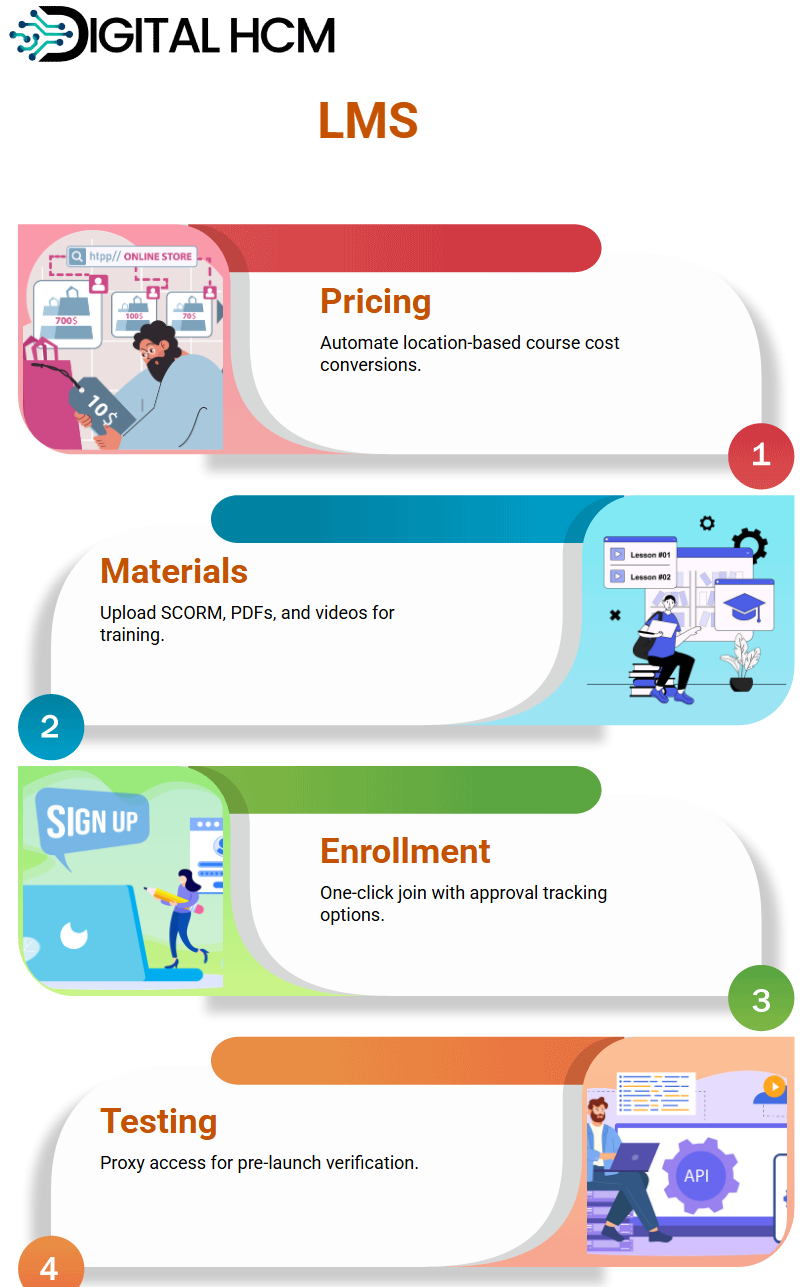
Workday LMS Streamlines Enrollment Through Interest Indication
How Workday LMS enables learners to express their interest in courses they wish to attend easily, and offers unlimited employee enrollment, making it a flexible learning system.
By activating Workday LMS ‘Express Interest’ feature, learners can express their willingness to join courses more readily, helping both instructors and learners speed up the selection process.
Effective Workday LMS Scheduling
Workday LMS makes courses effective from a specified date onward.
Once this occurs, learners have full access to it without any problems or obstruction.
Scheduling daily lessons or weekly training programs is easy with Workday LMS, which supports multiple-session courses, as covered in the Workday LMS Tutorial in New York City.
If a course spans multiple days, Workday LMS allows you to set both a start date and an end date seamlessly.
Blended Learning Approach in Workday LMS
Workday LMS offers blended learning options, which allow instructors to combine in-person with virtual training for more personalised, flexible education tailored to individuals’ preferences and unique requirements.
Workday LMS courses allow for the scheduling of lessons across multiple days, providing an engaging learning experience for students.
Expiration and Workday LMS course Availability
Setting expiration dates in Workday LMS ensures that courses remain available for a specified duration, allowing any that are no longer relevant to be automatically removed from the system by Workday LMS.
By sending early expiration notifications, Workday LMS enables administrators to stay organised, as demonstrated in the Workday LMS Tutorial in the USA.
Managing Course Delivery and Assessment with Workday LMS
Workday LMS allows instructors to be assigned courses systematically.
Instructors can manage course content, track learner progress and ensure an efficient delivery of training.
Assessors help evaluate student performance against predefined criteria by awarding credits accordingly.
This approach ensures smooth learning outcomes.

Efficient Employee Onboarding and Development via Workday LMS
Workday LMS is revolutionising employee onboarding by seamlessly incorporating digital and blended courses into structured programs, making enrollment simple for both new hires and experienced employees seeking skill enhancement opportunities.
Easily enrol new employees while offering access to training from any device anywhere, with Workday LMS’s user-friendly design and accessibility features.
Workday LMS Tutorial in New York shows how creating programs is easy, making onboarding smooth when an employee joins your organisation.
Workday LMS assigns relevant digital and blended courses for them to complete, ensuring an easy transition into work-life.
Furthermore, programs streamline training efforts, making learning efficient and engaging for your learners.
Workday LMS allows administrators to easily tailor content specifically tailored to the needs of their company’s employees, from assigning courses and authorising learning pathways, all the way through approving learning pathways.
Workday simplifies every aspect of this process for administrators.
Regardless of whether it is digital modules or blended courses, employees gain the necessary skills effortlessly.
Managing Learning with Workday LMS
Workday LMS goes beyond assigning courses; it facilitates an effective learning environment.
Learning administrators receive approval notifications that ensure training aligns with business requirements.
Workday LMS Tutorial in New York City shows how organisations can streamline their processes by easily customising workflows.
Utilising its search capabilities, finding relevant learning categories is easier.
Employees can filter courses quickly, enrol easily and track progress all from within one centralised platform.
Bulk enrollments make Workday LMS training assignments efficient for managers and administrators to assign training to teams or specific job profiles quickly and cost-effectively.
Bulk enrollments enable onboarding, upskilling, and compliance training courses to reach employees at precisely the right moment in their education journeys.
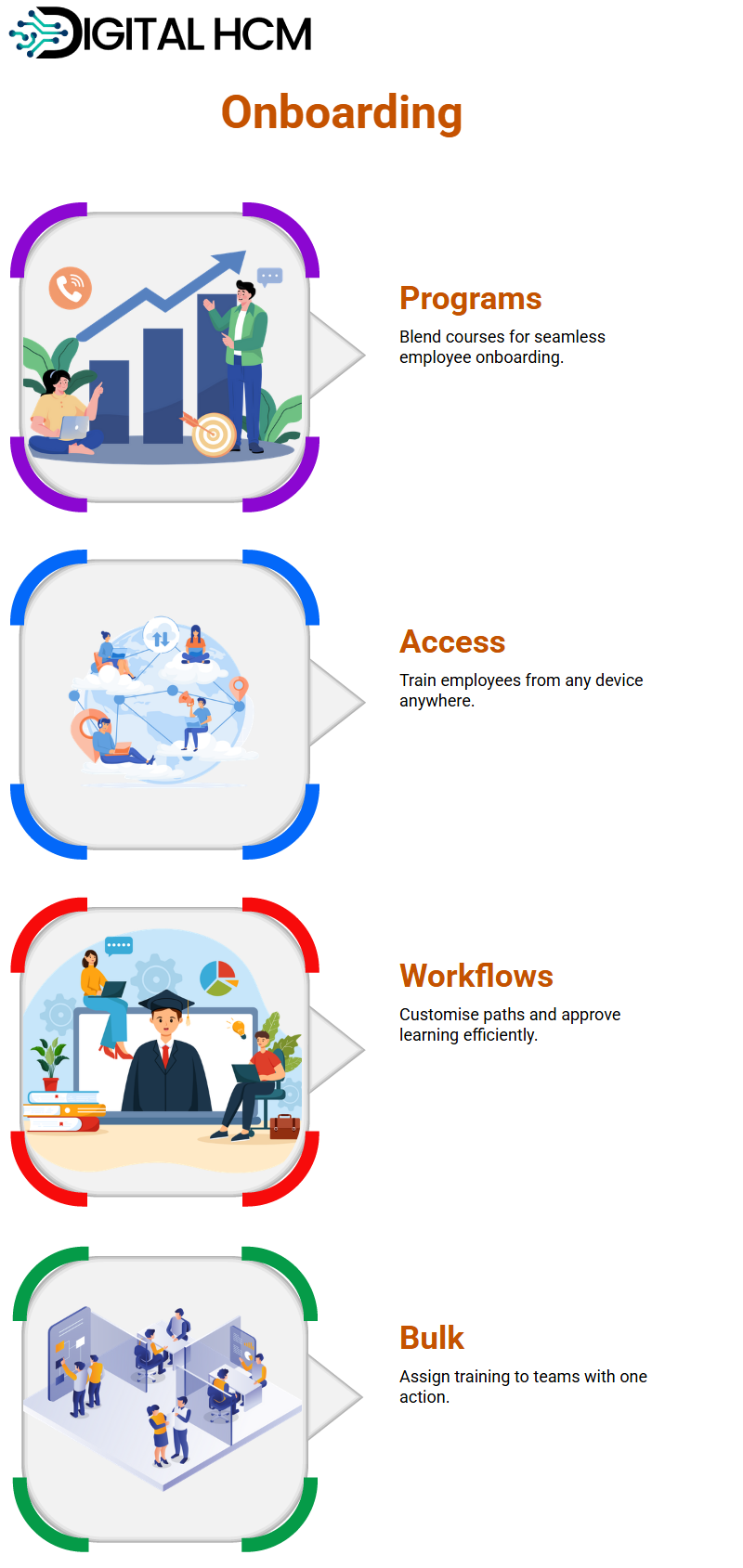
Workday LMS Enables Secure and Scalable Course Assignments
Workday LMS makes enrolling employees in training programs effortless.
Utilising its mass enrollment feature, businesses can assign courses simultaneously to multiple users, saving both time and effort.
Meanwhile, security settings ensure that only authorised personnel can manage enrollments.
Administrators enjoy complete authority to assign training based on reporting hierarchies and management levels, with Workday LMS supporting continuous learning by helping employees progress easily through structured courses.
From digital programs to blended courses, the platform empowers both learners and administrators.
Tracking Training Completion with Workday LMS Reports
Workday LMS is an invaluable tool for overseeing employee learning within an organisation, providing administrators with a central dashboard where they can monitor progress, send notifications and ensure staff meet their learning objectives seamlessly.
One of the key capabilities of Workday LMS for administrators is its reporting on learning progress, as highlighted in the Workday LMS Tutorial in the USA.
You can analyse which employees have begun courses, completed them successfully or have yet to start them all at any given point in time.
Tracking Employee Learning Progress in Workday LMS
Workday LMS offers an organised way of tracking employee progress.
Reports can be generated to display the number of employees who enrolled, started, or completed courses during any specified period.
Workday LMS streamlines onboarding by notifying participants when learning campaigns are assigned and detailing course details, ensuring seamless onboarding while meeting company training requirements.
Automated Workday LMS Notifications and Email Triggers
Workday LMS supports automated notifications to keep employees informed about their learning assignments and progress, such as email or mobile notifications that remind learners when to complete courses on time.
Scheduled reports enable administrators to monitor training statuses, making it easier to identify employees who still need to complete their assigned learning tasks.

Automated Workday LMS Progress Updates and Completion
Workday LMS courses can be designed as blended programs that blend digital and classroom elements for an engaging learning experience.
Employee completion status tracking enables administrators to determine pass/fail criteria more efficiently.
According to the Workday LMS Tutorial in New York, employees benefit from an engaging and informative experience when completing assessments, questionnaires, and learning evaluations in Workday LMS.
When they pass, their progress will automatically update in the system.
Scheduling Workday LMS Learning Campaigns
Workday LMS enables administrators to create learning campaigns for employees, ensuring the timely enrollment in required courses.
As part of an onboarding campaign for new hires, an automated notification can be sent out directing every new employee to complete their onboarding courses within an allotted timeline.
Tracking Course Engagement with Workday LMS Reports
Workday LMS automatically generates reports based on employee enrollment and completion data.
Admins can configure these reports to run daily, making it seamless to track progress.
Reports can also be attached to learning campaigns, enabling employees to be notified as soon as they are enrolled in a course.
This structured approach enables organisations to maintain a consistent learning environment.
Setting Up Targeted Learning Campaigns in Workday LMS
Workday LMS is an invaluable tool that helps businesses streamline their learning management processes.
Learn to set up campaigns in Workday LMS to ensure automated and efficient execution when managing contingent workers. Scheduling campaigns is key here.
Automation of this process through Workday LMS ensures that our audience receives timely updates, as outlined in the Workday LMS Tutorial in New York City.
When planning campaigns in Workday LMS, the first step should be to create a custom report for reporting purposes.
Our campaign starts here with this report as its centrepiece, listing employees who require training or notifications and automatically creating one through Workday LMS when no existing report meets our criteria.
Once we create our report, it is assigned to our campaign for distribution and dissemination.
Workday LMS ensures that employees listed in reports receive automatic updates regarding any relevant changes, saving both time and enhancing efficiency.
This automation saves both resources and time while increasing effectiveness.

Scheduling and Workday LMS Automating Campaigns
Now we turn our focus toward scheduling. Workday LMS offers multiple scheduling options, including daily, weekly, or custom frequencies, which enable users to find the one that best suits their individual needs.
Setting an “Effective Date” ensures your campaign starts exactly when necessary.
The Workday LMS Tutorial in the USA emphasises that adjustments can be made at any time as needed using Workday LMS.
Once scheduled, campaigns execute according to plan by sending notifications directly to employees.
At the same time, reports are dynamically updated according to predetermined criteria to include newcomers automatically.
Workday LMS dramatically simplifies campaign management with integrated reporting and automation features that ensure seamless execution while simultaneously decreasing manual effort and increasing engagement levels.
Maximising Organisational Learning with Workday LMS
Workday LMS makes this possible for every organisation by offering structured learning management systems, such as employee training automation or contingent worker management, with flexibility and efficiency in mind.
Businesses can leverage Workday LMS effectively to enhance their training strategies, ensure timely employee communications and run campaigns without needing constant oversight.
Automation features in Workday LMS, highlighted in the Workday LMS Tutorial in New York, ensure campaigns proceed without the need for constant managerial or administrative monitoring.
Workday LMS continues to adapt and grow in response to its users’ evolving business requirements, continually offering features designed to meet their needs.
By keeping abreast of these modifications and keeping Workday LMS current with them, organisations are likely to achieve maximum impact from their learning and development initiatives using Workday.


James

Success in your career comes from curiosity, courage, and consistency. Stay committed, stay curious and never stop learning.
