Workday Training in New York City, New York, USA
Workday Advanced Reporting Tutorial
Elevate Data Analysis with Workday Advanced Reporting
Workday Advanced Reporting can transform how you access and analyse data within Workday.
No longer reliant on basic reports alone, this advanced reporting solution enables users to go further by customising reports to meet their individual needs.
Among the most outstanding features of Workday Advanced Reporting discussed in the Workday Advanced Reporting Tutorial in New York is its integration with Prism Analytics.
An analytics solution that enables you to leverage external data sets alongside internal Workday ones to produce reports with broader context.
For instance, combining employee and third-party survey responses provides greater insight into trends within your organisation.
Bridge Data Gaps with Workday Advanced Reporting and Prism Analytics
Prism Analytics opened up new capabilities for Workday Advanced Reporting that were once impossible, enabling you to work seamlessly across both Workday and non-Workday data to ensure reports provide a holistic picture of business operations.
Organisations conducting annual employee surveys often find it challenging to align the insights from these surveys with existing HR data.
With Workday Advanced Reporting, organisations conducting such annual surveys can bridge this gap by integrating survey results directly into Workday and creating reports that highlight key trends while still protecting confidentiality and data integrity.
Actionable Insights Through Workday Advanced Reporting
Workday Advanced Reporting goes far beyond simple data retrieval, offering actionable insights.
From tracking employee engagement levels to analysing hiring trends or comparing performance metrics.
Workday Advanced Reporting’s versatility, emphasised during the Workday Advanced Reporting Tutorial in New York City, makes it an indispensable asset in today’s business landscape.
Composite reports within Workday Advanced Reporting enable users to combine data from various business objects into comprehensive reports, eliminating the need for multiple, disparate data sources.
This allows for easy combination of information.

Empower Strategic Decisions with Workday Advanced Reporting
Workday Advanced Reporting offers organisations an invaluable solution for gathering, summarising and visualising metrics efficiently.
Regardless of the scale of analysis required — whether detailed or higher-level insights — Workday Advanced Reporting offers unparalleled flexibility.
Workday Advanced Reporting enables executives and decision-makers to leverage reports generated with Workday Advanced Reporting, allowing them to identify key patterns within data and drive strategic business improvements.
Customizable reports are essential for achieving long-term success in analytics-driven environments.
Master Workday Advanced Reporting Complexity
Workday Advanced Reporting is an indispensable resource that enables organisations to make sense of complex data.
With nearly 1,700 matrix reports stored within Workday Advanced Reporting alone, organisations must learn how to combine subreports into composite reports for maximum benefit.
Workday Advanced Reporting utilises various business objects as the building blocks for different reports, a concept explained clearly in the Workday Advanced Reporting Tutorial in the USA.
Some rely on customised objects, while others utilise standard reports as building blocks.
Deciding on an object can be tricky; selecting it requires deliberate thought.
Master Grouping Fields in Workday Advanced Reporting
Workday Advanced Reporting utilises grouping fields to merge subreports into composite reports, ensuring they all align under a single, common field that serves as the foundation.
Workday Advanced Reporting offers unique composite reports reminiscent of Excel worksheets, which enable users to configure these reports using cells, columns, and rows within their workbook, providing unparalleled flexibility in formatting and structuring reports.

Customise Workday Advanced Reporting Your Data Views
Control fields are essential when working with Workday Advanced Reporting.
These fields determine how data is grouped and referenced across reports.
Users can customise these fields for an accurate representation of their data using this feature, a key point covered in the Workday Advanced Reporting Tutorial in New York.
Once a control field is configured, users can define data columns, create subgroups, and select summarisation options to organise and categorise information within Workday Advanced Reporting efficiently.
These steps help you categorise your information efficiently.
Customise Every Column with Workday Advanced Reporting
Workday Advanced Reporting offers advanced formatting features, giving users greater freedom in customising report layouts.
Workday Advanced Reporting provides greater control over column placement and data visualisation in comparison to standard reports, which is emphasised during the Workday Advanced Reporting Tutorial in New York City.
Users can customise reports using Workday Advanced Reporting by leaving columns blank, adding data columns, or applying complex calculations, all to increase report accuracy and meet specific business needs.
Summarising Workday Advanced Reporting Data
Summarisation is an indispensable feature of Workday Advanced Reporting.
Reports can display counts, percentages and other calculated values to provide meaningful insights.
With Workday Advanced Reporting’s user-friendly interface and consolidation capabilities, users can combine various data points into a single, comprehensive report for more precise and compelling presentations of information.
Organisations can combine disparate datasets into a single, coherent report by configuring summarisation at the row level in Workday Advanced Reporting, as demonstrated in the Workday Advanced Reporting Tutorial in the USA.
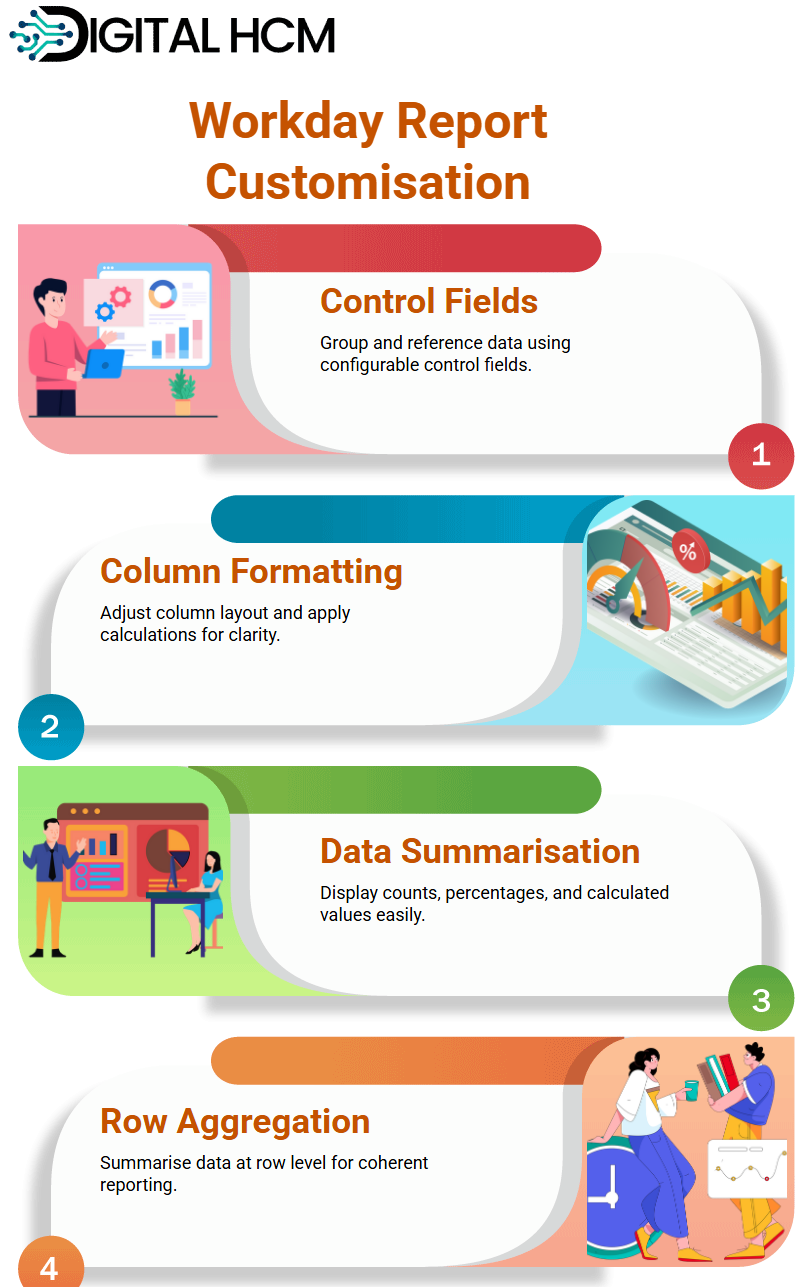
Highlight What Matters with Workday Advanced Reporting
Workday Advanced Reporting provides users with extensive flexibility through customizability, offering styling options that grant access to both Workday-defined styles and user-created ones, thereby enhancing report visibility.
The Workday Advanced Reporting Tutorial in New York demonstrates how styles can be used in Workday Advanced Reporting to highlight specific data points within reports.
Custom styles enable a greater emphasis on essential fields, thereby enhancing the readability and effectiveness of reports.
Create Unique Report Styles in Workday Advanced Reporting
Workday Advanced Reporting empowers us to go beyond standard report formats and customise our styles, extending beyond Workday-delivered columns by creating unique formatting styles tailored to our reporting needs.
Navigating to ‘Style’ and selecting or creating a style from scratch is a key step covered in the Workday Advanced Reporting Tutorial in New York City.
We can define formats, font settings, and size preferences, set medium or small sizes accordingly, and even tailor colours from Workday Advanced Reporting’s limited palette.
For instance, if you want bold text in red to appear, specify that in the formatting settings.
Tailor Your Report’s Visual Structure with Workday Advanced Reporting
Workday Advanced Reporting gives us complete control over how our report data appears, from customising borders to eliminating certain borders and replacing them with double black outlines for every cell in a report.
For each of these settings, we can define specific settings.
Removing the top border and applying double black lines to the left and right borders is a technique featured in the Workday Advanced Reporting Tutorial in the USA.
Alignment options enable us to specify horizontal and vertical placement with ease.
Workday Advanced Reporting also provides users with flexibility in configuring column width and other style parameters to enhance the readability and visual appeal of reports.

Dynamic Workday Advanced Reporting Data Presentation
Workday Advanced Reporting’s conditional formatting feature can make specific data points stand out more visibly, such as marking numbers under five in different colours to emphasise particular details that need attention.
Repetition column groups is another feature within Workday Advanced Reporting that allows us to repeat data based on specific parameters, ensuring the report structure satisfies business requirements.
Access Hidden Fields Using LRVs in Workday Advanced Reporting
Workday Advanced Reporting makes use of lookup-related values (LRVs) to access related business objects.
If a report requires compensation packages but you cannot access them directly, consider creating an LRV to retrieve this data.
By editing our reports to define specific business objects, such as compensation grade, we gain access to additional fields that would not usually be accessible.
Workday Advanced Reporting’s LRVs allow us to streamline data retrieval and boost reporting efficiency, a feature covered in the Workday Advanced Reporting Tutorial in New York.
Workday Advanced Reporting: Handling Multi-Instance Business Objects
One drawback of Workday Advanced Reporting’s LRVs is their inability to handle multi-instance business objects.
As shown in the Workday Advanced Reporting Tutorial in New York City, LRVs cannot be used when a worker has multiple addresses because each address could represent more than one worker.
Workday Advanced Reporting offers an alternative calculation called Aggregate Related Instances (ARI), which consolidates related instances into one field for efficient display within reports.
With ARI, we can quickly extract and display information within reports efficiently.
Refine Workforce Data Quickly Using Workday Advanced Reporting

Workday Advanced Reporting offers an agile means for accessing and analysing workforce data.
Imagine having access to an employee dataset comprising 7,000 workers, with each row containing essential details such as name, location, country, and position.
What makes Workday Advanced Reporting exceptional is its facet search capability, which enables effortless drilling down into results and refining them for more precise results.
Users can narrow results by age group, location, employment type, and more using Workday Advanced Reporting’s facet search, a feature covered in the Workday Advanced Reporting Tutorial in the USA.
Selecting the 31-40 age bracket immediately narrows results down to 274 workers; moreover, dynamic adjustments of additional facets provide deeper insights.
Such comprehensive coverage of workforce demographics allows informed decisions.
Explore Your Tenant’s Custom Reports with Workday Advanced Reporting
Workday Advanced Reporting enables the generation of custom reports tailored to specific needs through its All-Custom Reports feature.
Here, you’ll be presented with an exhaustive list of personalised reports for your tenant, complete with filter options to narrow searches according to criteria such as data source, owner, and report type.
One of the greatest strengths of Workday Advanced Reporting, highlighted in the Workday Advanced Reporting Tutorial in New York, is its ability to transform data.
Instead of listing employee details column by column, transposed reports reorganise the layout by showing essential metrics, such as average age, tenure, and headcount, across multiple rows for any particular organisational unit, providing new perspectives on workforce trends.
Create Workday Advanced Reporting Reports Based on Business Actions
Workday Advanced Reporting makes report creation effortless by offering contextual reporting capabilities.
Users can utilise this function to generate reports directly based on actions associated with an object (for instance, an employee profile).
Instead of manually selecting business objects and data sources to compile reports from scratch, starting with known data (such as compensation details) may help.
Contextual reporting in Workday Advanced Reporting offers three options for creating contextualised reports: custom reports, viewing existing context-aware reports, and analysing fields and values within reports.
This approach ensures efficiency by making it easier to gain meaningful insights without requiring technical expertise.
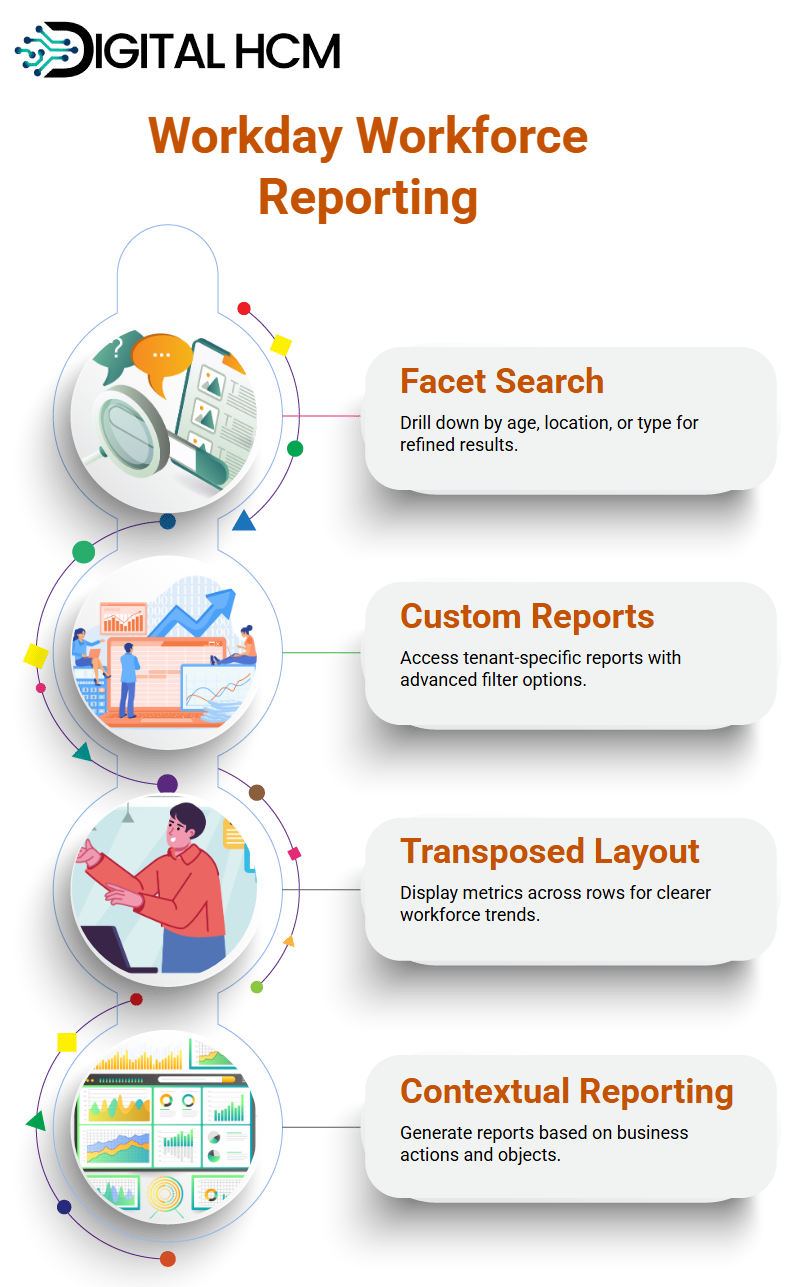
Automated Data Source Selection in Workday Advanced Reporting
Workday Advanced Reporting makes creating custom reports effortless.
Workday automatically recognises which business objects and data sources correspond to worker reports, eliminating the need for manual setup.
Workday Advanced Reporting’s contextual reporting feature enables faster report generation by instantly selecting data sources in response to context recognition, greatly simplifying report creation for users.
Workday Advanced Reporting provides users with a convenient tool called Related Reports, which enables them to quickly view all custom and Workday-delivered reports associated with any business object.
This feature provides a quick examination of existing data sources and filters.
Report Fields and Values can assist users in pinpointing specific data within Workday Advanced Reporting, whether searching for employee attributes or discovering where information resides – it is an indispensable resource.
Structuring Data with Business Objects in Workday Advanced Reporting
Workday Advanced Reporting revolves around business objects.
Whether these are workers, job positions, compensation grades, or security groups, these elements define their structure.
Business objects resemble database tables or Excel worksheets in that they consist of fields and attributes.
For instance, worker objects contain details such as their name, job profile, position information, and the name of their reporting manager.
Providing a fast and efficient way to organise and access essential data is a key feature covered in the Workday Advanced Reporting Tutorial in New York City.
It features intuitively presented business objects, allowing for seamless exploration and analysis.
Leveraging Data Sources in Workday Advanced Reporting
Workday Advanced Reporting utilises data sources as filters, narrowing down information based on specific criteria.
For example, users may create reports specifically targeting terminated employees, rather than reviewing all staff.
Selecting an accurate data source ensures the accuracy of reports in Workday Advanced Reporting. At the same time, customising filters effectively enables insightful decision-making tools, as highlighted in the Workday Advanced Reporting Tutorial in the USA.
Workday Advanced Reporting streamlines data extraction by defaulting to relevant sources, making report creation significantly simpler for its users.
They gain instantaneous access to structured information, improving efficiency.

Connecting Workday Advanced Reporting Business Objects to Data Sources
Workday Advanced Reporting equips users to analyse and interpret data with precision, providing deep insights into business objects and data sources while meeting organisational reporting needs efficiently and economically.
Connecting each business object to one or more data sources is a key feature covered in the Workday Advanced Reporting Tutorial in New York.
For instance, workers connect to various databases, which define which fields are available and shape report structures accordingly.
Selecting an accurate data source when producing reports is of vital importance, as its selection will define which records to include, such as retirees, active employees or terminated workers.
Workday Advanced Reporting streamlines this selection process with predefined filters.
Navigate Workday Advanced Reporting Business Objects and CRFs
Workday Advanced Reporting reports are structured around business objects, which include fields and attributes.
These class report fields (CRFs) determine what information can be accessed via reports.
Selecting the Worker business object within Workday Advanced Reporting enables users to retrieve attributes related to employment status, department membership, and tenure for specific reports that meet their analysis needs.
Data Sources and Filtering in Workday Advanced Reporting
Utilising data sources to filter and refine reports efficiently is a key focus of the Workday Advanced Reporting Tutorial in New York City.
Each data source influences which rows appear on reports, offering insights by targeting specific workforce segments.
Selecting “All Retirees” data source ensures the report includes only retired employees, while selecting ‘All Active and Terminated Workers” fetches all pertinent records.
Comparing Workday Advanced Reporting Standard and Indexed Data Sources
Workday Advanced Reporting features both standard and indexed data sources, with the latter designed for enhanced performance.
Indexed sources expedite reporting processes by effectively handling vast datasets.
While both types can produce similar reports, indexed data sources tend to offer faster responses when making high-volume reports.
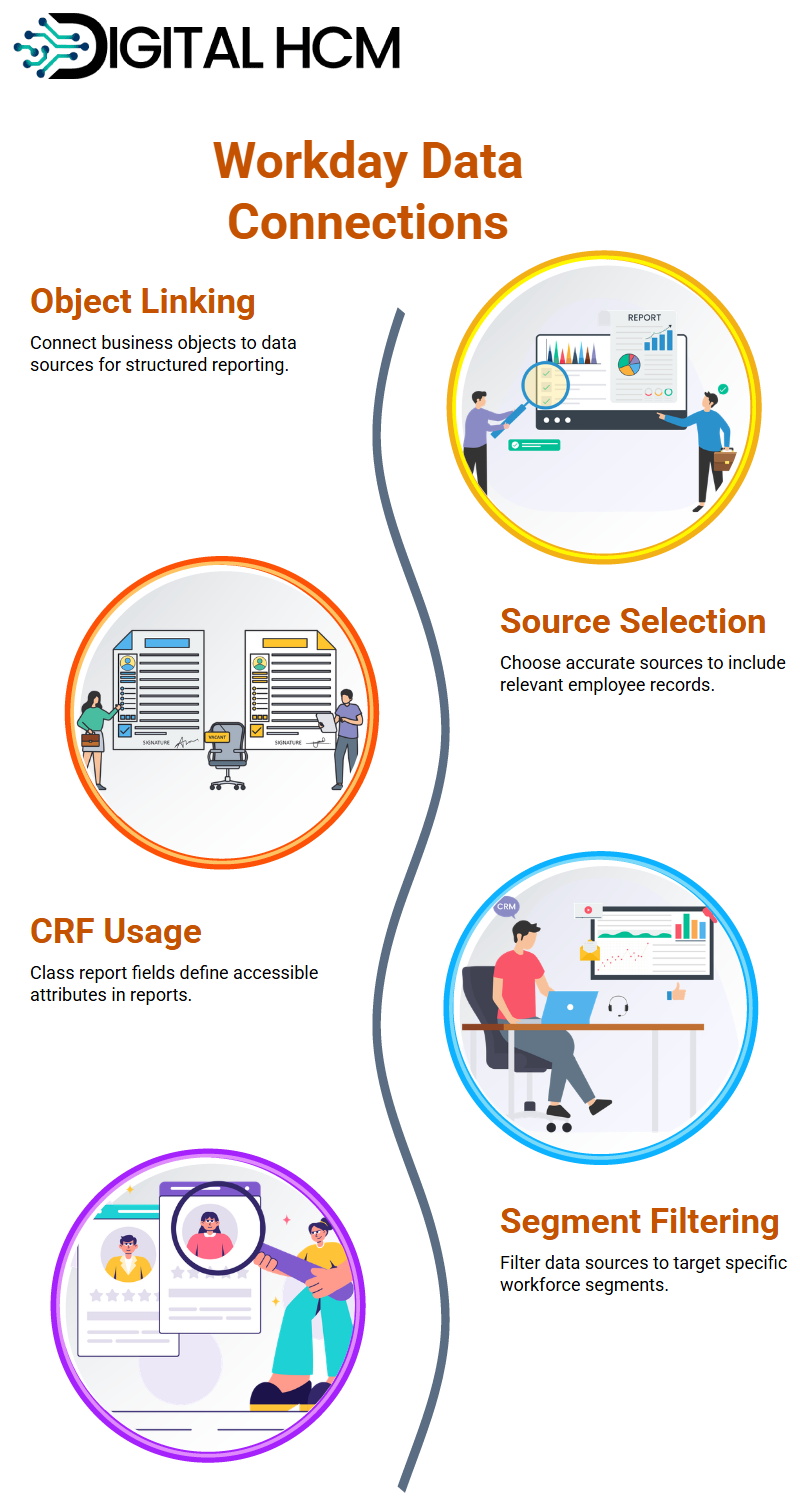
Selecting the Ideal Data Source for Accurate Workday Advanced Reporting
Selecting an ideal data source in Workday Advanced Reporting requires careful thought. Reading descriptions helps users gain an understanding of the benefits of each source.
As only one data source can be chosen per report, users must make informed selections by applying additional filters as necessary to refine the results.
Enhance Workday Advanced Reporting Performance with Indexed Sources
Workday Advanced Reporting offers both indexed and standard data sources to efficiently meet complex reporting needs.
Indexed sources maximise processing speed to enable seamless execution of complex reports more easily.
Users attending the Workday Advanced Reporting Tutorial in the USA should prioritise indexed data sources, when possible, to ensure efficiency without compromising accuracy in their Workday Advanced Reporting insights.

James

Success in your career comes from curiosity, courage, and consistency. Stay committed, stay curious and never stop learning.
