Workday Training in New York City, New York, USA
Workday Advanced Reporting Course New York City, NY, USA
Dynamic Date Handling with Workday Advanced Reporting
How can we extract and manipulate dates to generate meaningful reports?
A key aspect is understanding how various date fields interact with each other.
For instance, month and day could both depend on an employee’s hire date.
The Workday Advanced Reporting Training in New York enables users to utilise calculated fields for customising date values.
Let’s say we need to adjust by six months, we can decrement or increment it depending on our needs.
Nested calculations also enable us to create dynamic reporting fields that update seamlessly over time.
Leveraging Nested Calculated Fields in Workday Advanced Reporting
One of the key features of Workday Advanced Reporting is its ability to nest calculated fields.
We can create fields that build upon previous calculations to facilitate a seamless workflow for processing employee data.
Imagine we need to send notifications based on employee hire dates.
Workday Advanced Reporting enables this task by creating calculated fields that subtract 15 days from the current date before sending reminders in advance.
Automation helps HR tasks become simpler.
Gaining Workforce Insight with Workday Advanced Reporting
Workday Advanced Reporting also enables the tracking of employee positions.
Each worker holds at least one primary role, and some also may have additional assignments (domestic or international).
Utilising multi-instance fields, we can extract details regarding additional roles and filter our reports accordingly, giving HR and management clear insight into workforce movements and activities.
Workday Advanced Reporting Training in New York City empowers them with visibility through robust reporting tools.
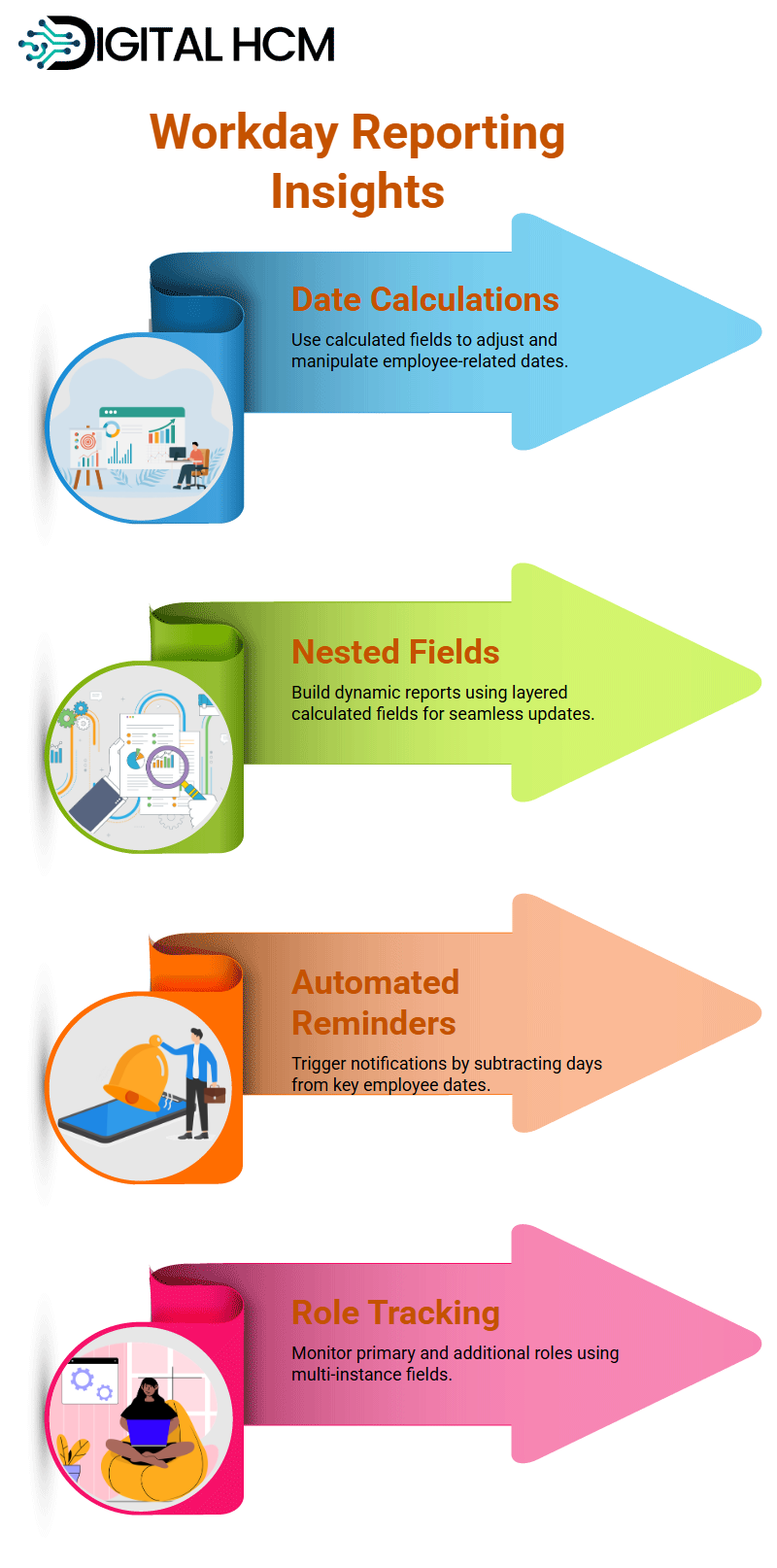
Precision Reporting with Workday Advanced Reporting and Logical Filters
Workday Advanced Reporting can be an indispensable resource for efficiently and precisely handling multi-instance fields.
If you’ve ever sought an easy way to fine-tune your reporting, look no further.
Workday Advanced Reporting allows multi-instance fields to include zero, one, or many values.
When creating reports, we must define clear conditions to retrieve only relevant data.
From filtering additional job assignments or refining organisational details, Workday Advanced Reporting enables us to structure reports effectively and efficiently.
Take, for instance, an employee with multiple additional jobs who attended Workday Advanced Reporting Training in the USA to maximise reporting capabilities.
We can filter instances based on predefined Boolean conditions to display only jobs that meet specific criteria, ensuring each report remains meaningful without excessive information.
This enables each report to remain meaningful without becoming bogged down with unnecessary data.
Targeted Workday Advanced Reporting Data Retrieval Using ESI
Workday Advanced Reporting offers one of its most valuable features, called Extract Single Instance (ESI), which allows us to extract single instances using exact criteria and conditions.
With Workday Advanced Reporting, we can extract single occurrences using this function that’s similar to Extract Multi Instance (EMI).
ESI enables us to quickly retrieve individual instances from multiple ones using Workday Advanced Reporting’s flexibility.
Workday Advanced Reporting Training in New York empowers us to associate workers with multiple organisations using advanced reporting features.
From supervisory orgs and company assignments, to location-specific groupings and groupings based on location-specific needs.
Workday Advanced Reporting allows us to dynamically evaluate organisational assignments efficiently.
One everyday use case in Workday Advanced Reporting involves filtering instances by organisational type.
Say we want to identify only company assignments assigned to workers.
This way, Workday Advanced Reporting enables us to define two-valued Boolean conditions, allowing us to filter out irrelevant data efficiently.

Prioritizing Recent Assignments Using Workday Advanced Reporting
Workday Advanced Reporting requires complex logic to retrieve only the latest instance.
For instance, when dealing with international assignments, we might want only the most recent assignment rather than all historical ones.
Workday Advanced Reporting simplifies this process by sorting records by their effective dates, enabling us to select only relevant entries from among them.
Effective data sorting within Workday Advanced Reporting is a fundamental skill taught in Workday Advanced Reporting Training in New York City.
For instance, when extracting international assignments via Workday Advanced Reporting, we can prioritise them based on fill dates to always obtain the most pertinent assignment for every worker.
Refining Workday Advanced Reporting Reports with Calculated Fields
Workday Advanced Reporting offers robust tools for creating calculated fields.
From defining Boolean conditions and sorting multiple-instance datasets to simultaneously sorting them all, our software generates reports that are both precise and actionable.
Workday Advanced Reporting Training in the USA emphasises that a strategic approach is required when refining reports.
By filtering data, structuring conditions, and using calculated fields effectively, Workday Advanced Reporting enables us to produce insightful yet well-organised reports.
Retrieving Key Instances with Sorting in Workday Advanced Reporting
Workday Advanced Reporting emphasises the importance of selecting the appropriate data occurrence.
In situations where multiple instances exist due to calculated field conditions returning various results, selecting the second-to-last international assignment precisely can help you quickly and accurately find what you are searching for.
Sorting is crucial when searching for information related to a specific company.
Utilising built-in fields that reliably return values makes sorting easy, a technique taught extensively in Workday Advanced Reporting Training in New York.
Centralising Reports with Dashboards in Workday Advanced Reporting
Workday Advanced Reporting offers dashboards as a convenient collection of reports.
When accessing talent management dashboards, multiple reports will be aggregated together for more straightforward navigation and access.
Worklets are reports explicitly designed to be included on dashboards or landing pages and configured via Workday Advanced Reporting to streamline data analysis more quickly and easily.

Managing Workday Advanced Reporting Dashboard Security and Access
Workday Advanced Reporting enables users to create and customise dashboards tailored to their specific needs.
When adding new dashboards, select an icon from a library and decide the number of worklets (up to 6 per tab).
Through Workday Advanced Reporting Training in New York City, users learn how security and domain access impact reporting capabilities.
Every dashboard must be assigned to an applicable domain that controls permissions, so only authorised individuals can view specific data.
Configure Workday Advanced Reporting Dashboard Space with Row Controls
Once a report is added as a worklet in Workday Advanced Reporting, you must configure its dashboards so that it appears.
By default, several dashboards can be selected; however, this setting can be adjusted as necessary for an optimal user experience.
Workday Advanced Reporting allows for the management of reports with multiple rows by setting the maximum number of rows to display simultaneously, a key skill emphasised in Workday Advanced Reporting Training in the USA.
Users may access additional rows by clicking ‘View More,’ keeping dashboards clear while providing valuable insights.
Automated Report Clearance in Workday Advanced Reporting
Workday Advanced Reporting is an exceptional tool designed to simplify report administration and management.
One key advantage is the automatic clearing of temporary reports after a certain number of days.
Additionally, tenants in Workday allow for both temporary and permanent report creation, further streamlining data organisation.
Through Workday Advanced Reporting Training in New York, scheduling reports in Workday Advanced Reporting becomes a straightforward process.
Set them for daily, weekly, or monthly scheduling to ensure essential reports remain current when needed.
For instance, if one report expires on December 5th and you want it gone, then run that task on that date, and it will delete itself automatically.
Workday Advanced Reporting handles temporary report management by verifying authorisation levels before automatically deleting outdated ones when scheduled to.

Enhancing Security and Sharing in Workday Advanced Reporting
Workday Advanced Reporting makes sharing reports easy by enabling you to share reports with specific security groups.
HR administrators, analysts, auditors, and integration administrators may all access reports according to their permission levels.
When sharing reports via Workday Advanced Reporting, the automatic alignment of all security groups is a key feature highlighted in Workday Advanced Reporting Training in New York City.
On your dashboard, you have the power to choose whether a report should be available to specific security groups or marked as required or optional for easy control over access.
Workday Advanced Reporting offers flexibility by enabling administrators to tailor changes according to individual organisation needs.
Customising Dashboards with Workday Advanced Reporting
Workday Advanced Reporting seamlessly ties in with dashboards.
Your home landing page serves as your dashboard, giving you complete flexibility in customising it to meet your requirements.
Plus, the worklet management capability in Workday Advanced Reporting allows users to display relevant data efficiently, a key topic in Workday Advanced Reporting Training in the USA.
Editing worklets in Workday Advanced Reporting gives users the power to rearrange or remove unnecessary worklets for maximum customisation without impacting key worklets that remain accessible.
Workday Advanced Reporting ensures these vital functions stay accessible without restricting customisation options.
Using Filters and Sub-Filters in Workday Advanced Reporting
Workday Advanced Reporting offers filters and sub-filters to further narrow report data.
Filters allow primary business object fields to be included, while sub-filters enable the relationships between them.
Simplifying this process for reporting users is one of the main benefits highlighted in the Workday Advanced Reporting Training in New York.
Workday Advanced Reporting enables users to filter by compensation grade by creating sub-filters that narrow reports down to workers assigned a specific compensation grade.
Furthermore, multiple related business objects may also be included in reports, making Workday Advanced Reporting highly versatile and adaptable.

Practical Workday Advanced Reporting Guide to Sub-Filters in
Workday Advanced Reporting provides deep insights into business data.
One essential aspect to master is sub-filters, especially if working with compensation grids or similar business objects.
Understanding how to build effective sub-filters can make all the difference in results.
Create fields on your global business object to allow for maximum flexibility when filtering.
Reducing unnecessary subfilters will further streamline your process.
However, whenever a subfilter is created, it must be explicitly linked back to its respective business object in your primary filter.
For instance, if using compensation grid fields, this must also be included explicitly within them.
For example, when applying subfilters to compensation grids, we must include conditions to prevent them from appearing empty.
Otherwise, Workday Advanced Reporting won’t execute them effectively, as highlighted in Workday Advanced Reporting Training in New York City.
Furthermore, if additional business objects, such as company details, are part of a subfilter, we must include them in the primary filters under conditions like “company not empty”, ensuring that Workday Advanced Reporting processes them correctly.
Let’s put this concept to the test by running a report.
If no employees meet sub-filter criteria, the report should generate no results and prove whether our filter setup works as designed.
Transforming Business Data with Workday Advanced Reporting
Workday Advanced Reporting empowers us to utilise advanced reporting efficiently while ensuring that only relevant data is captured by reports.
Next, we will explore matrix reports as another essential feature within Workday Advanced Reporting.
Matrix reports allow us to easily manipulate calculated fields and gain valuable insights by manipulating computed columns.
Understanding this tool enhances reporting capabilities while making business data more accessible and transparent.
Trending reports enhance Workday Advanced Reporting, extending its capabilities beyond matrix reports, a topic covered in Workday Advanced Reporting Training in the USA.
The benefits include analysing patterns over time, as well as exploring additional features like search reports, which function like advanced reports with reduced complexity.
Workday Advanced Reporting offers an invaluable solution for handling complex business data.
In the following modules, will explore various report types and additional calculated fields available within Workday Advanced Reporting to optimise it more effectively.


James

Success in your career comes from curiosity, courage, and consistency. Stay committed, stay curious and never stop learning.
